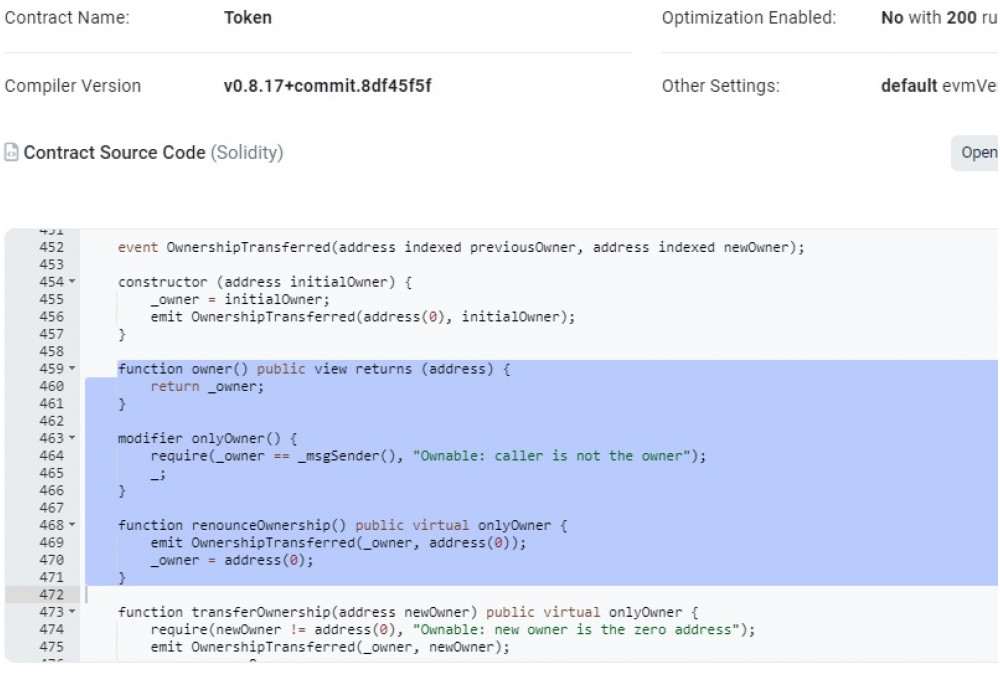
PancakeSwap - error the input token cannot be transferred
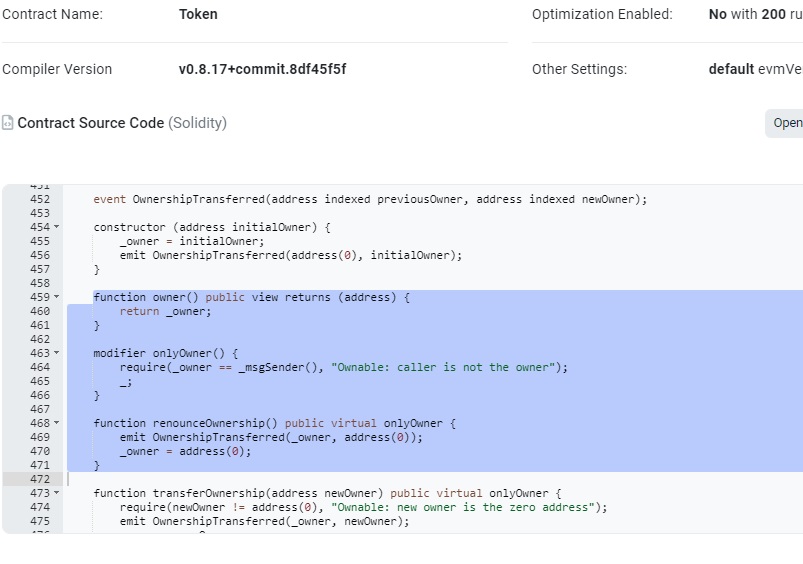
How to Verify and Avoid "Scam" Token Contracts on Binance Smart Chain
Introduction:
Cryptocurrency investors often face the risk of encountering fraudulent or "scam" tokens. One essential step to mitigate this risk is to thoroughly analyze and verify the smart contract of the token in question. This guide will walk you through the process of examining a token contract on the Binance Smart Chain (BSC) using the example of the contract at address
https://bscscan.com/token/0xC8e49303caBc115324d240aAa72573353C769d2c#code
Steps to Verify a Token Contract:
Contract Address:
Obtain the contract address of the token you are interested in. In this case, the example address is 0xC8e49303caBc115324d240aAa72573353C769d2c
Explore on BscScan:
Visit BscScan and enter the token contract address in the search bar. This will take you to the contract's overview page.
Contract Code:
Navigate to the "Contract" tab and find the "Contract Source Code" section. Here, you can view the source code of the smart contract.
Analyze the Code:
Examine the contract's source code for functions related to token transfers, such as transfer or transferFrom. Look for conditions or modifiers that might impose restrictions on these functions.
Ownership and Admin Functions:
Check for functions that grant special privileges to specific addresses. Some scam contracts have hidden functions that allow the owner to manipulate the token unfairly.
Read Comments and Documentation:
If available, read through comments in the code and any accompanying documentation. Look for mentions of restrictions, limitations, or special conditions for token transfers.
Example:
In the provided example contract, explore the transfer and transferFrom functions. Pay attention to modifiers like onlyOwner or additional conditions within the functions.
Conclusion:
Thoroughly reviewing the smart contract's source code and understanding its functionality is crucial to identifying potential risks associated with a token. Remember that even verified contracts can pose risks, so exercise caution and conduct comprehensive research before engaging with any token.
